
| CAVES Project: FREND Tool |
||
| FREND |
||
This tool helps plan a VE design, focusing on the designer’s need for different planning and management views. These views include floor-plan, resource, episode, screenplay and design document views. The FREND tool supports the planning and creation of Collaborative Virtual Environments (CVEs) and produces as output the design document, asset library and scripts. Using the 2-D FREND tool, designers can visualize their CVE as it is constructed by placing models within the environment using an easy to use interface to insert sets, position objects, set up object sounds, define custom object properties, lighting, etc. This then leads naturally to scripts. |
||
A Network of Episodes
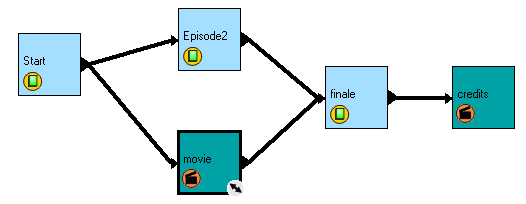
The floorplan showing a scene in the Club Dune Set
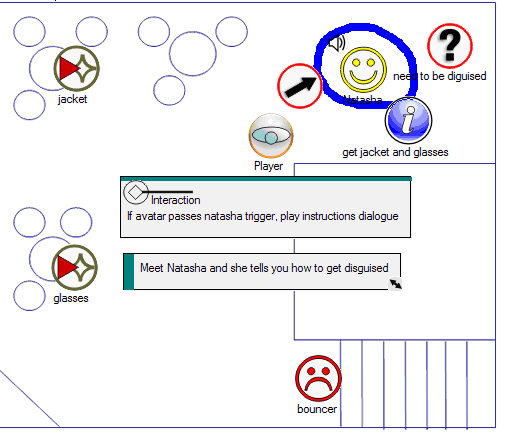
Network of Episodes
The Network of Episodes is the highest level view of a CVE. At this level the designer is concerned with planning the flow of the CVE user’s (player’s) experience. The experience is defined in terms of phases and the action moves between phases when certain conditions are met. A phase is an episode and the link between phases is a portal. An episode takes place in a particular set. By clicking on an episode in the episode view the designer can access details of the episode in the resource view.
Floorplan
The Floorplan helps the designer to plan their design around the space, forcing them to think constantly about how the design would play out around the set. The designer can add icons to represent various assets and these are automatically linked into the asset library.
The Floorplan is further broken down into layers that represent the different scenes within the episode. These describe the different actions that can occur in an episode, so a scene allows the designer to describe meaningful moments of interest that the user of the VE might experience.
There are also layers that represent the sound scapes.
Scenes
Scenes consist of a screenplay and scripted interactions mapped onto a floorplan. Visual representations of interactions on the floorplan include attractor arrows to indicate desirable player movements, spatial triggers, and directional arrows for moving objects. Visual representations of interactions in the screenplay include a dialogue or animation Loop, a Menu or Dialogue Choice, and a Conditional decision point. The episode begins with the automatic loading of an entry scene. Within an episode the player roams freely from scene to scene. The entry scene begins automatically, while all other scenes are triggered by some player action.
Links
Links are one-way logical connections which watch for entry conditions to be true and then load new episodes. These do not require a player action to be activated.
Resources
The Resource View shows the designer all the assets for the project. Just about everything in the planning, designing and implementation of a virtual environment is considered an asset. This includes the design resources (those resources that are used as stimulus material for the assets) as well as the asset resources (those resources directly used in the final CVE).
Notes/Screenplay
The notes and screenplay are an editable text document that can be used to create assets as they are encountered in the text. Here the episodes and scenes of a CVE can be visualised as an interactive screenplay. The screenplay mode is used primarily by writers designing a game or virtual environment. Other designers can also use this mode to generate ideas for artwork, sounds, and interactions in the early conceptual stages of a project.
Design Document
The Design Document view is a textual and visual description of the design and the artwork for the design. The document is useful at any stage when the designer needs a coherent view of the player’s experience of the narrative and dialogue.